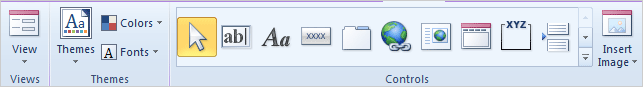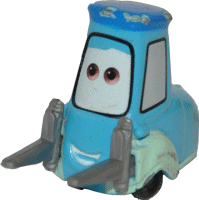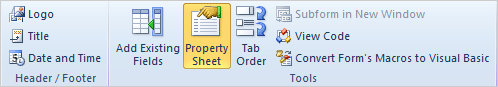|
Edit the Form Controls with the Form
Design Tools and the Property Sheet.
popcorn1.gif,
popcorn2.gif,
popcorn3.gif,
popcorn4.gif,
movies1.gif.
Lunch1.gif, Lunch2.gif,
Lunch3.gif,
Complete the Practice
Activity on page 151.
Review the Test questions on page 152.
From the Home Ribbon.
Home ->Views->View->Design View, page 133
From the Form Design Tools: Design Ribbon.
1.
Form Design Tools, page
134
2.
Form Design Tools
->Design->Tools->Property Sheet, page 136
3.
Form Design
Tools ->Design->Header/Footer->Logo, page 138
4.
Form Design
Tools ->Format->Font, page
144
5.
Form Design
Tools ->Design->Tools->Tab Order, page 146 |
|

|
|