Headers/Footers: Logo
This
Report has Headers and Footers. The Header can include a
Logo, Title and the Date and Time.
4.
Try it: Add a Logo to the Header
The Report
is open in Layout View.
Go to
Report Layout Tools->Design.
Go to
Header/Footer->Logo.
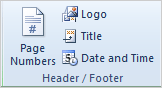
You will
be prompted to Browse to your Documents folder to find a
picture.
Select a
picture: popcorn1.jpg
Click
OK. Keep
going...