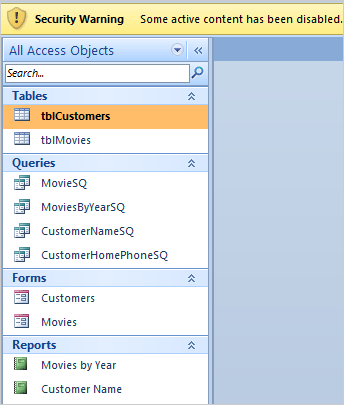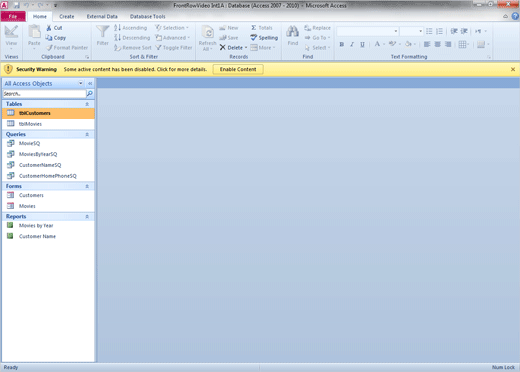|
Before
You Begin: Open the Sample Database This
lesson uses the database that was created in the Beginning Guide to
Microsoft Access 2010. If you
finished those lessons you can continue with the same database that
you saved or download the sample database at the beginning of this
lesson. Two
Tables: tblCustomers, tblMovies
CustomerNameSQ and CustomerHomePhoneSQ Two
Reports: Movies by Year, Customer Name
Memo to Self: Click Enable
Content if you see the Security Warning.
Start -> All Programs ->Microsoft Office->Microsoft
Office Access 2010
Exam 77-885: Microsoft Access 2010
2. Building Tables
2.1.1. Create tables in Design View
|
|

| |