Review the Record Source
The
MovieSearchSubform uses a Query to look up the answers. You can use
the Property Sheet to open the Record Source if you wish.
4.
Try it: Review the Record Source
The Form
is Open in Design View.
The
Property Sheet is available.
Click on
the Record Source: MovieSearchSQ.
There
should be a 3-Dot Builder
button to the right of the Record Source.
Click on
the 3-Dot Builder.
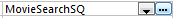
What Do
You See? MovieSearchSQ should open in Design View. There are
four Fields:
MovieID
Movie
Rating
Genre
Please
Close the MovieSearchSQ Query.
You should
return to the MovieSearchSubfrom.
Please
Close the MovieSearchSubform.