Insert-> Tables-> PivotTable->PivotChart
Create a Pivot Chart
2. Try
This:
Create a PivotChart
Go to the
Original Data spreadsheet.
Select
All.
Go to
Insert->Tables->PivotTable.
Click on
PivotChart.
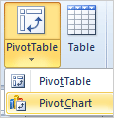
You will
be asked to confirm the location of the data and whether you would
like to place the new PivotChart in a new spreadsheet.
Keep going,
please...