Show/Hide Comments
Say your
workbook has Comments from several Reviewers. You can choose which
ones should be shown or hidden.
4. Try
This, Too: Show/Hide the Comments
Go to Review ->Comments.
Click on
Show/Hide Comment.
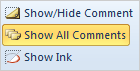
What Do
You See? There should be a small triangle in the upper right
corner of the cell that has a Comment.
OK, that
completes this discussion on the Review Ribbon: Proofing,
Language, Comments and Changes.
SAVE
your changes, please.