Save Your Work
This is a good
time to Save your work. Microsoft Excel 2007 and 2010 have a new file
format that is different than the previous versions of Excel. This
lesson show how to use the Backstage to create versions of your work
that are backwards compatible.
What Do You
See? At the top of the screen you might see Book1-Microsoft Excel.
It may say Book2, 3 or whatever depending on how many spreadsheets you
opened.
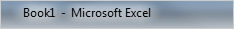
New
spreadsheets are named Book1. That is the clue that they are NOT saved.
Keep going...