Artistic Effects Options
In addition to
the preset Effects, you can modify the Artistic Effects by hand.
4. Try This:
Edit the Artistic Effects Options.
Go to Picture
Tools->Format.
Go to
Adjust->Artistic Effects.
Click on
Artistic Effects Options.
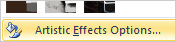
4.
What Do You See? The
Artistic Effects in this example include Transparency and Brush Size
as well as Reset.