Insert a Picture
2. Try it:
Insert a Picture
Go to
Insert->Illustrations->Picture.
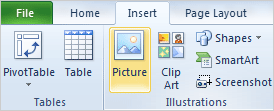
By default,
Microsoft Excel looks for pictures in the Pictures Library. The
screenshot on this page uses a sample picture called Applebox-4 which is
available online. You can use your own picture if you wish.
Keep going...