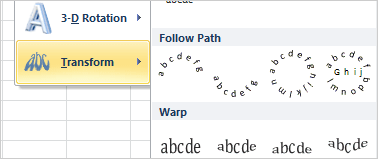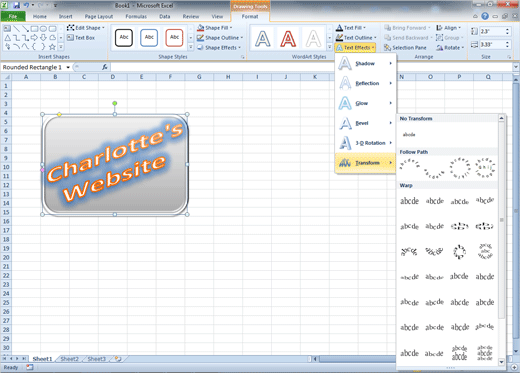Microsoft Word
has significantly improved the Text Effects with the addition of the new
Transform options. Look how easy it is to create some stunning
effects!
5. Try This: Format the Text Effects
Select the type: Charlotte's Website
Go to Drawing Tools->Format->WordArt.
Go to Text Effects->Transform.
Choose one of the Transform options.
What Do You See? The
Transforms include circle Paths and various Warps.
Exam 77-882: Microsoft Excel 2010
Core
6. Presenting Data Visually
6.2. Apply and manipulate
illustrations: Format WordArt Text Effects |
||
|
| ||