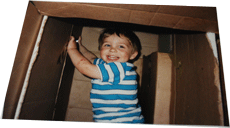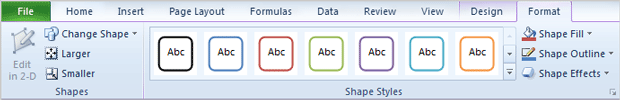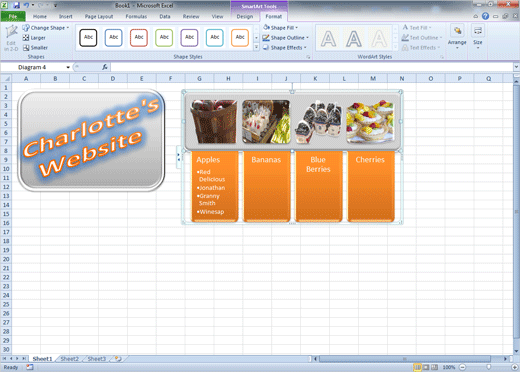We began this
discussion by noticing that there are two SmartArt Ribbons:
Design and Format. Let's look at the Format Ribbon.
Try This: Review the SmartArt Format Ribbon
Select the SmartArt Diagram, first.
Go to SmartArt Tools->Format.
What Do You See? SmartArt
displays Shapes based on your data, so the formatting options are
almost the same as the ones we used for Shapes
Well, this lesson has come full circle. We started with
basic shapes and looked at the options with SmartArt. Very good.
|
||
|
| ||