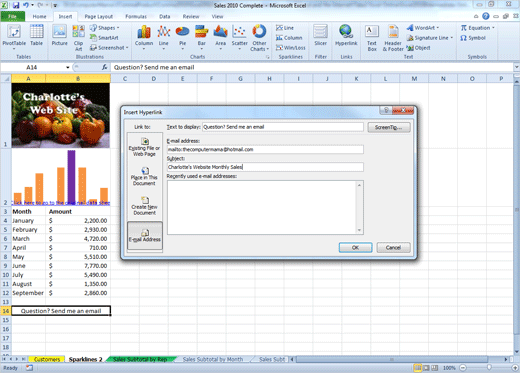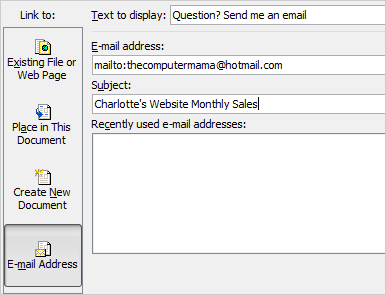Insert-> Links-> Hyperlink
Exam 77-882: Microsoft Excel 2010
Core
2. Creating Cell Data
2.3. Apply and manipulate hyperlinks One of the
best hyperlinks automatically opens an email message, adds your
email address and even fills in the subject line. 9. Try
This:
Create an Email Link Select
Cell A14:B14 Go to
Home->Alignment-> Merge and Center. You should
see a merged Cell in Row 14. Type:
Questions? Send me an email.
Go to
Insert-> Links-> Hyperlink.
Click on E-mail Address. Enter
the E-mail address:
thecomputermama@hotmail.com
Excel will add "mailto:"
Enter the Subject:
Charlotte's Website Monthly Sales
Click OK to finish the link.
What Do You See? If you have Microsoft
Outlook, the hyperlink should open an
email that has an email address and subject. Very good.... |
|

| |