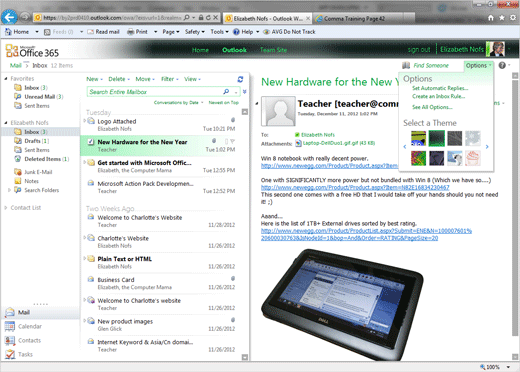Exam 77-891 Office 365
2. Communicate by using Office 365 Outlook Web Application
2.5 Configure Outlook Web Application Options
2. Communicate by using Office 365 Outlook Web Application
2.5 Configure Outlook Web Application Options
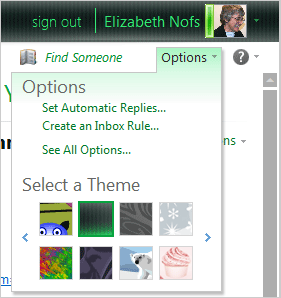
Before You Begin
Opening the Inbox is like walking into your office: you're going to be there for a while.
The default Theme in Office 365 is very plain. You can customize the Theme if you wish.
Try It: Change the Theme
Go to the Office 365 portal:
https://portal.microsoftonline.com.
Please log in.
Go to Outlook->Inbox->Options.
Select a Theme.
What Do You See? When you click on a Theme, it will be applied to the Inbox. Cheers!
OK, Let's get going...

Outlook->Inbox->Options