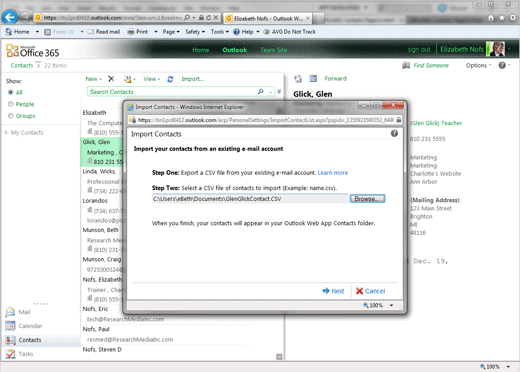Exam 77-891 Office 365
2. Communicate by using Office 365 Outlook Web Application
2.3 Manage Contacts: Add
2. Communicate by using Office 365 Outlook Web Application
2.3 Manage Contacts: Add
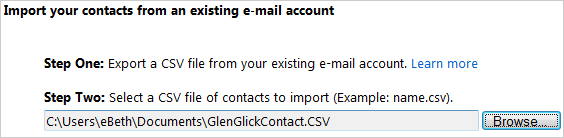

Import Contacts
You can Import Contacts into Outlook 365 from other programs, such a Microsoft Outlook 2010 or QuickBooks, however the data needs to be in a specific format: Comma Separated Value (CSV).
Fortunately, programs such as Microsoft Outlook 2010 and Intuit's QuickBooks have a way to export the Contacts as a CSV file.
This lesson uses a sample CSV file that will import three Contacts.
Before You Begin: Download the Sample File
GlenGlickContact.CSV
Save the File to your Documents Folder.
3. Try This: Import Three New Contacts
Go to Contacts->Import.
You will be prompted to Browse for the CSV file.
Select the GlenGlickContact.CSV file.
Click Next. The Wizard will import your Contacts.
When the Wizard is done, click Finish.
Keep going...
Memo to Self: Here is a link to the Outlook 2010 lesson that shows how to Export to a file.
Contacts->Import