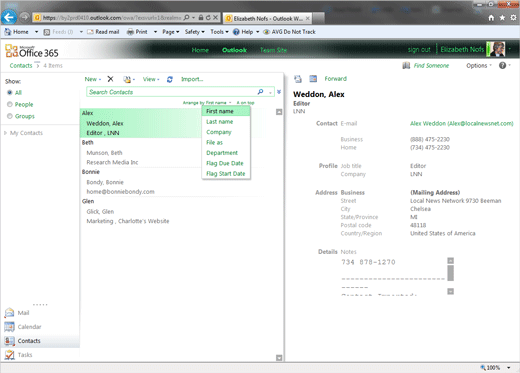Exam 77-891 Office 365
2. Communicate by using Office 365 Outlook Web Application
2.3 Manage Contacts: Sort
2. Communicate by using Office 365 Outlook Web Application
2.3 Manage Contacts: Sort
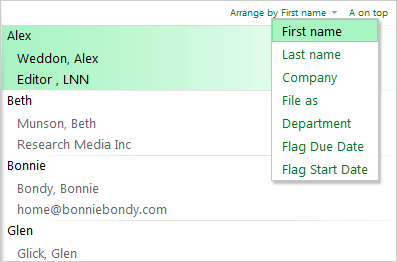

Sort the Contacts
There should be four Contacts: three imported Contacts and the Contact created earlier in this lesson.
We have enough Contacts to try the options: Sort, Search and Groups.
4. Try It: Sort the Contacts
Go to Contacts->Arrange By.
Click on First Name.
What Do You See? The Contacts should be Sorted by First Name.
What Else Do You See? You can also Sort by:
First Name
Last Name
Company
File As
Department
Flag Due Date
Flag Start Date
Keep going..
In Case You Noticed: The screen shots now show only three imported Contacts and the sample Contact created earlier in this lesson
.
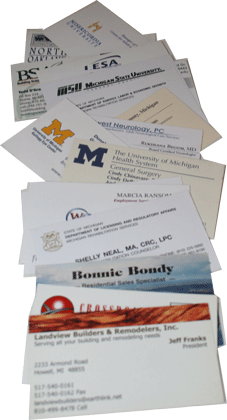
Contacts->Arrange By->First Name