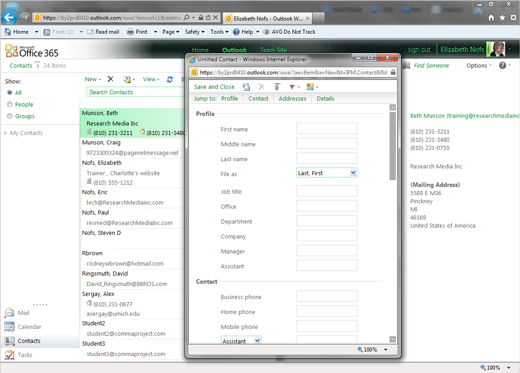Exam 77-891 Office 365
1. Navigate Office 365
1.2 Navigate in Applications: Breadcrumbs
1. Navigate Office 365
1.2 Navigate in Applications: Breadcrumbs
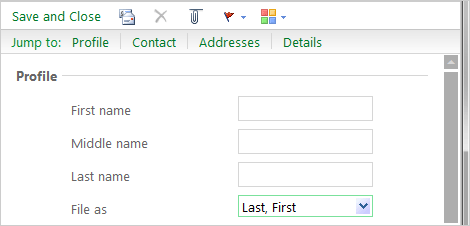

Add a New Contact
3. Try It: Add a New Contact
Go to Contacts->New->Contact.
What Do You See? A new Contact will open.
There are four sections in this Contact Form:
Profile (Name and Company)
Contact (Phone numbers)
Address ( Business and Home)
Details
Try This, Too: Review the Contact Menu
The Contact Menu options include:
Save and Close
New Message to Contact
Delete
Attach File
Flag for Follow Up
Apply Categories
What Else Do You See? Beneath the Contact Menu options are Breadcrumbs. Breadcrumbs let you jump to the right page or section. Using Breadcrumbs can be faster than scrolling down, down, down a long Form.
Keep going...

Contacts->New->Contact