Count the Vote
4.
Try it: Track the Responses
When you
click on View Voting Reponses
you will see the Reply Totals. The Information
Banner displays a summary of the replies. Each recipient's response
is listed as well.
Try
This, Too: Change the Show
The
technical term for counting the results is called Tracking.
Messages, Meetings and Tasks can be tracked. Tracking is written on
the "backside" of the message. You can switch from the Tracking page
back to the Message with the buttons in the Show Group.
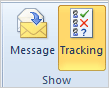
Go to
Message->Show->Message.
You should
return to the E-mail.
Go to Message ->Show->Tracking.
And you
will see the Reply Totals.