Add a Picture to the
SmartArt
6.
Try it: Add a Picture to the SmartArt
Click on
Picture Placeholder 1.
Browse to
the Documents folder.
Select a
picture: laptop
Click
Insert.
The
picture should fill the Shape.
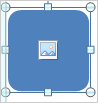
Click on Picture Placeholder 2.
Browse to the Documents folder.
Select a picture: phone
Click Insert.
The picture should fill the second Shape.
This is
getting interesting. Keep
going...