Managing the Mail
Well,
there are two kinds of people: those who Reply&Delete, and those who
Save everything. The first group has 10 E-mails or less in the
Inbox. The second group may have a couple hundred to start. Whatever
method you use, some of the messages just beg to be deleted.
4.
Try it: View the Delete Group
Select the
Inbox.
Go to
Home ->Delete->Clean Up.
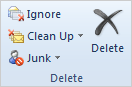
What Do
You See? There are three options:
Clean Up
Conversation
Clean Up
Folder
Clean Up
Folder & Subfolders
Click
Clean Up Folder.
You will
be prompted that all redundant messages will be moved to the Deleted
Items folder. Why? Click Settings and let's see.