Edit the Shape: Resize
7.
Try it: Resize the Shape
Select the
Shape on the Master Slide.
Go to
Drawing Tools->Format->Size.
Edit the
Height: 0.1"
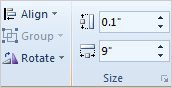
Try This, Too: Format the Shape Style
Go to
Drawing Tools->Format.
Go to the
Shape Styles.
Select a
Style: Intense Effect->Orange.
Keep
going...