Insert the Date and Time
You can
include the Date and Time on your Slide Master. By default, the
control will be placed in a text box in the footer at the bottom of
the slide.
Try it: Insert
the Date and Time
The first
slide in the Master List is selected.
Go to
Insert->Text-> Date & Time.
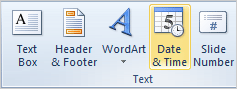
What Do You
See?
You will be prompted to choose from a list of available formats.
Memo to Self:
You can make the Date and Time update automatically. The check box
option is in the bottom, left corner.