Use the Animation
Painter
The
basketball picture on Slide 10 is formatted with an Animation. You
can use the Animation Painter to apply that effect to
the ball on another slide.
Try it: Use the Animation Painter
The
basketball on Slide 10 is selected.
Go to
Animations ->Advanced Animation.
Click on:
Animation Painter.
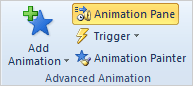
Go to
Slide 8 and click on the volleyball.
What Do
You See? The Animation Painter added both Effects to the
volleyball.
What
Else Do You See? You may need to resize the Motion Path for the
volleyball, OK?