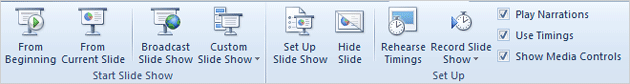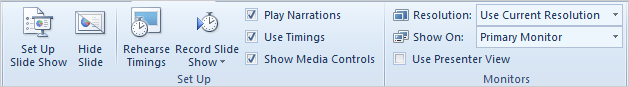|
This lesson demonstrates how to show a
PowerPoint presentation.
There is no
Practice
Activity.
Review the Test questions on page 208.
1.
Transitions->Timing->Advance Slide, page
193
2.
Insert ->Media->Record Audio, page
194
3.
Audio Tools ->Playback->Audio Options, page
196
From the Slide Show Ribbon.
1.
Start Slide Show, page
184
2.
Set up->Rehearse Timings, page
191
3.
Set Up->Record
Slide Show, page 197
4.
Monitors->Resolution, page
199
5.
Monitors->Show
On, page
200
6.
Monitors->Use
Presenters View, page
201
7.
Set Up->Hide, page
202
8.
Start Slide
Show->Custom Slide Show, page
205
9.
Set Up-> Set Up
Slide Show, page 206 |
|

|
|