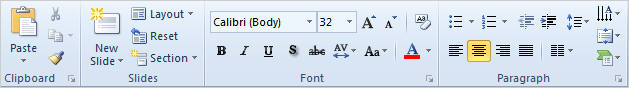|
A simple presentation that demonstrates
how to edit text on slides.
Complete the Practice
Activity on page 52.
Review the Test questions on page 52. More Menu MapsFrom the Backstage 1. File ->Save, page 46 2. File ->Save As-> PowerPoint 97-2003, page 48 3. File ->Options->Save, page 50 Menu MapsFrom the Home Ribbon. 1. Home ->Slides->New Slide, page 29 2. Home ->Font->Font, page 32 3. Home ->Font->Bold, page 33 4. Home ->Font->Shadow, page 34 5. Home ->Font->Character Spacing, page 34 6. Home ->Font->Change Case, page 36 7. Home ->Font->Size, page 37 8. Home ->Font->More, page 39 9. Home ->Clipboard-> Copy, page 41 |
|

|
|