Format the Text
3.
Try it: Format the Paragraph
Go to
Slide 2.
Select the
bottom Text Box.
Type:
Winter.
What Do
You See? By default, the Text will have a bullet.
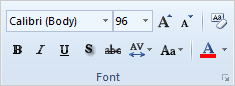
Try
This, Too: Format the Font
Select the
text: Winter
Go to
Home->Font->Paragraph.
Click on
Bullet.
Go to
Home Font->Size.
Select:
96.
What Do
You See? The Text should be large, aligned left, no bullet.
Keep
going...