Add Shapes
5.
Try it: Add More Shapes
The
SmartArt is selected on Slide 4.
Click
after "Cats" in the Text Box.
Go to
SmartArt Tools->Design.
Go to
Create Graphic.
Click on Add Shape.
Select:
Add Shape After.
Type: Mice
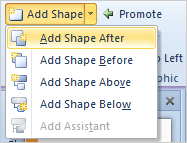
What Do
You See? When you add a Shape before or after SmartArt places
the new Shape in the same bullet level as the Shape you selected.
Keep
going...