Convert the SmartArt:
Shapes
6.
Try it: Convert the SmartArt to Text
The
second SmartArt is selected on Slide 5.
Go to SmartArt Tools->Design.
Go to
Reset->Convert.
Click on
Convert to Shapes.
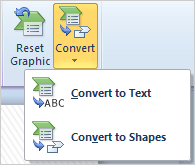
What Do You See?
The SmartArt has been Converted to Shapes. The
Drawing Tools are now available.
So, we are
back to where we started.
Allez,
allez in free.