Better
Together
Microsoft Word and Microsoft Excel were designed to
work together. The next lesson demonstrates how to add an Excel
Spreadsheet into your document.
Before You Begin: This lesson begins by
opening a new, blank document
in Microsoft Word 2010.
1. Try This: Insert a Spreadsheet
Go to Insert ->Table.
Click on Excel Spreadsheet.
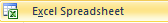
Keep going...