Save
As Template
Say you have a certain Style, Layout and color Theme
that you use for all your charts at Charlotte's Website. You can
save your Chart options as a Template.
Before You Begin: Click
once on the Chart and Chart Tools will be available.
1.Try This: Save As Template
Go to
Chart Tools->Design->Type.
Click on
Save As Template.
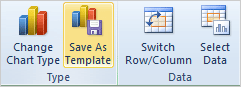
2. What Do You See? Microsoft
Excel saves the Chart Templates in a pre-selected folder for future
use. The default location makes your templates easy to find in the
Backstage.
You will be prompted to enter a File Name.