Show Notes
Show Notes is another method for navigating to the
references.
Try This: Show Notes
Go to
References-> Footnotes.
Click on
Show Notes.
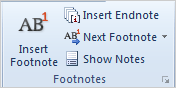
What Do You See? If your document has both
footnotes and endnotes, you will be prompted to chose which ones you
wish to see.