Advanced T of C Options
Say you wanted to include other Styles in the T of C. There are several advanced options for
building the Table of Contents.
Before You Begin: Go to References.
Select Table of Contents.
Go to Insert Table of Contents.
Click on Options.
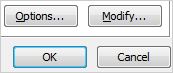
Try This: Review the Options
The Table of Contents Options let you select which
entries you would like to include. You can list the Captions,
Footers, Headers, Quotes, Intense Quotes and Subtitles.