Insert a Table of Figures
Say you selected several pictures and added a caption
to each one. Now, you can create a Table of Figures.
Try This: Insert a Table of Figures
Place your cursor at the end of your sample document.
Go to the References->Captions.
Click on Insert Table of Figures.
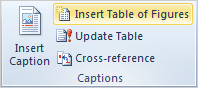
What Do You See? You can choose to show the
page numbers, edit the alignment, and select a Tab leader.