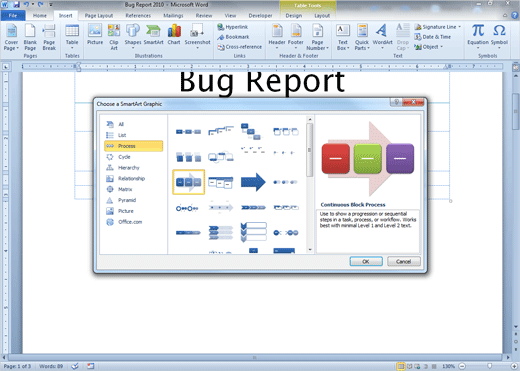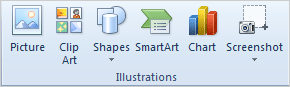|
Insert SmartArtThis document will use SmartArt to illustrate the Bug Report process.
1. Try This: Insert SmartArt Go to Insert -> Illustrations. Go to SmartArt-> Process.
Choose: Continuous Block Process.
Keep going...
 Exam 77-881: Microsoft Word 2010 Core 4. Including Illustrations and Graphics in a Document 4-2. Insert and format shapes, WordArt, and SmartArt: Add Text
|
|||
|
| |||