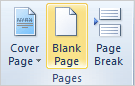|
Insert a Blank PageThere is a new option in Microsoft Word 2010: Screenshot. A Screenshot creates a screen capture, an image, of what you see on your computer. This would be useful in a Bug Report.
Before You Begin: Please go to the bottom of page 2 and place your cursor after the table.
Try it: Insert a Blank Page Go to Insert -> Blank Page.
Keep going...
The garbage sounded funny...(keep going) Exam 77-881: Microsoft Word 2010 Core 3. Applying Page Layout and Reusable Content 3-1. Apply and manipulate page setup settings: Insert a Blank Page
|
|||
|
| |||