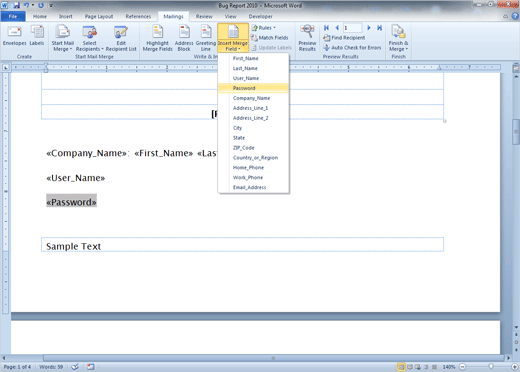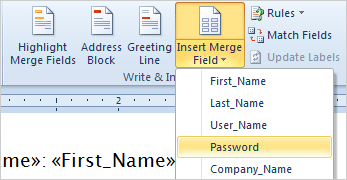|
Add the Merge FieldsThe form is linked to a database. All of the Merge Fields will be available when you go to Insert Merge Field,
Before You Begin: This lesson begins on the cover page.
6. Try it: Insert Merge Fields Go to Mailings -> Insert Merge Fields. Add the following fields to the form: First_Name Last_Name User_Name Password Company Name
Save your form.
 That's good...  Exam 77-881: Microsoft Word 2010 Core 7. Performing Mail Merge Operations 7-1. Setup mail merge: Insert Merge Fields
|
|||
|
| |||