Save As Office 97-2003
When you save
a new document in Microsoft Word 2007 or Word 2010, you should be aware that this is
a new file format and that companies with a previous version of
Microsoft Word might not be able to open or edit your work.
Here are the steps you can take to create a copy
in Word 97-2003.
Try it: Save As Previous Version
Go to File ->New.
Create a blank document.
Type: Dr. Green
Go to File ->Save As.
Select: Word 97-2003 Document.
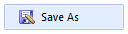
Keep going...