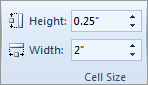Insert and
Modify a Table
1. Try This: Add a Table
Go to Insert -> Table.
Draw a table that is 2x2.
2. Try it: Resize the Columns
The easy way: Select the border between the two columns
and drag it to the left.
More precisely: Select the first column.
Go to Table Tools ->Layout ->Cell Size and type in
the width: 2".