Preview Results
It is a wise precaution to Preview
your Mail Merge before you email them. Say you wanted to review one
specific name. You can use Find Recipient to look them up and
proof the information.
5. Try This: Preview
Results
Go to Mailings ->Preview Results.
The example on this pages has 60
recipients. The arrows left and right let you page through the
messages.
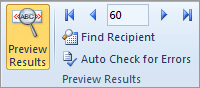
Try This, Too: Find Recipient.
When you click on Find Recipients,
a little widow prompts you to enter a name or address to search.
Keep going...