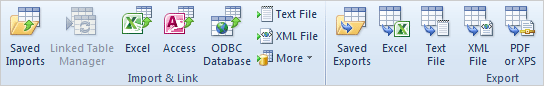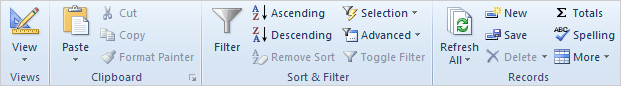|
Import an Excel spreadsheet into
Microsoft Access. Create and modify a product table.
Complete Practice
Activity on page 100.
Review the Test questions on page 100.
From the External Data Ribbon.
1.
External Data
->Import & Link->Excel, page
85
From the Home Ribbon.
2.
Home ->Find
->Find, page 93
3.
Home ->Sort &
Filter-> Descending, page 94
4.
Home ->Sort &
Filter-> Filter, page 95
5.
Home ->Sort &
Filter-> Selection, page 96
6.
Home
->Views->View->Design View, page
97 |
|

|
|