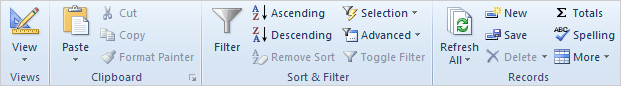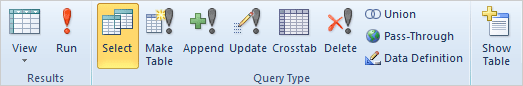|
Create several Select Queries based on
the Table tblMovies.
popcorn1.gif,
popcorn2.gif,
popcorn3.gif,
popcorn4.gif,
movies1.gif.
Lunch1.gif, Lunch2.gif,
Lunch3.gif,
Complete the Practice
Activity on page 177.
Review the Test questions on page 178. More Menu MapsFrom the Home Ribbon 1. Home ->Sort & Filter->Descending, page 162 2. Home ->Views->View->Design View, page 163 Menu MapsFrom the Create Ribbon. Create ->Queries-> Query Wizard, page 157
From the Query Ribbon. 1. Query Tools ->Design, page 164 2. Query Tools ->Design-> Results->Run, page 166 3. Query Tools ->Design->Query Setup, page 172 |
|

|
|