Edit the MovieSearch
Form
Let's review the MovieSearch Form
Properties. Do we have what we need to add a Combo Box that looks up
the Genre?
1. Try it: Open the
MovieSearchForm
Go to All Access
Objects->Forms.
Open a Form: MovieSearch.
Go to Home
->Views->View->Design View.
The Form Design Tools
should be available.
Try This, Too: Review the
Form Properties
Go to Form Design
Tools->Design->Tools.
Click on Property Sheet.
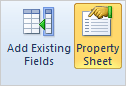
What Do You See?
The Form is selected.
The Record Source
is: tblMovieSearch.
Keep going...