Review the Field List
This movie
search Form uses tblMovieSearch. What Fields are available in that
Table?
2. Try This: Review the
Field List
Go to Form Design
Tools->Design->Tools.
Click on
Add Existing Fields.
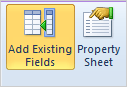
What Do
You See? The Field List should open on the right side of the
database. This list shows all of the Fields in the Record Source:
tblMovieSearch.
Yes, there
is a Field for Genre. Keep
going...
Memo to Self: Tables and Forms
cannot be opened in Design View at the same time: they are mutually
exclusive. If you want to see the MovieSearch Form design, close the
MovieSearch Table. If you want to review the Table, close the Form.