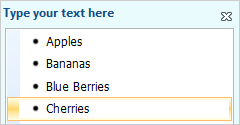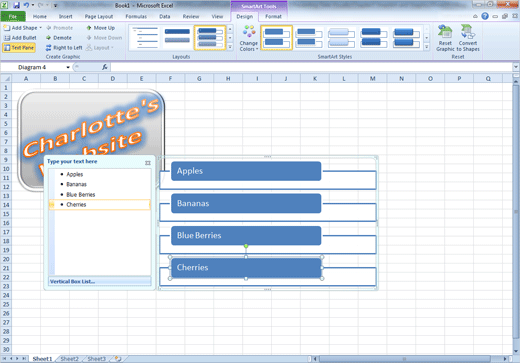What Do You
See? There are two parts to the SmartArt graphic: the Text Pane
and the Diagram. Whatever you type into the Text Pane will be
displayed in the Diagram.
Try This: Add Sample Text
Please type
the following in the Text Pane:
Apples
Bananas
Blue Berries
Cherries
When you add the fourth item in the list, the SmartArt
automatically adds a new Shape to the Diagram.
Exam 77-882: Microsoft Excel 2010
Core
6. Presenting Data Visually
6.2. Apply and manipulate
illustrations: SmartArt Tools |
||
|
| ||