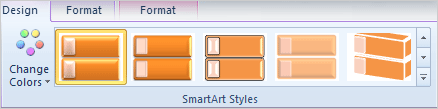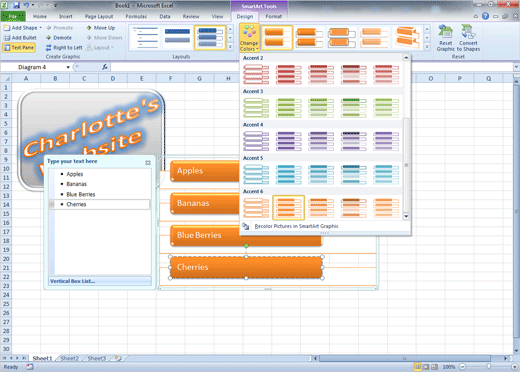Color is an
important part of visualizing data. Here are the steps to Change the
Color of your SmartArt Diagram.
2. Try This: Change Colors
Please select the SmartArt diagram, first.
Go to SmartArt Tools->Design.
Go to
SmartArt Styles.
Select: Change Colors.
What Do You See? The Color gallery includes
several Accent colors as well as the Theme colors. As you browse through
the gallery Excel will show you the color formatting in Live Preview.
Exam 77-882: Microsoft Excel 2010
Core
6. Presenting Data Visually
6.2. Apply and manipulate
illustrations: SmartArt Design Change Colors |
||
|
| ||