Proofing: Research
Options
You can
include other Research Sites in your options. Here are the steps.
4.
Try it: Edit the Research Options
The
presentation is open.
Go to
Review ->Proofing->Research.
Click
Research Options.
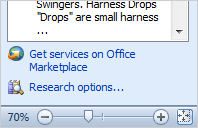
You can select the Services and languages if you wish. For example,
you can choose an educational service such as Encarta. There are
buttons at the bottom of the form to Add Services, Update/Remove
and Parental Control.
Click
CANCEL and keep
going, please.