More Picture Styles
The
Picture Tools show only one row of the Picture Styles
library. Look carfefully at the scroll bar on the right side. There
are three buttons on the Picture Styles scroll bar: Up, Down, and
More.
3.
Try it: Find More Picture Styles
The
picture on Slide 5 is selected.
Go to
Picture Tools->Format.
Go to
Picture Styles.
Click on
the down arrow for More.
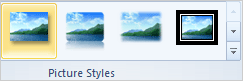
What Do
You See? Should see several more rows of Styles. The example on
this page is Perspective Shadow, White.
So far, so
good.