Review Comments
Comments can used in this comparison as well. The
comments are listed in the Revisions Pane. You can use
them to navigate to a specific part of the document as you review it.
6. Try This: Review the Comments
Go to Review->
Comments.
Click on New
Comment.
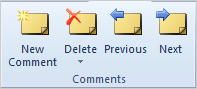
What Do You See? A new comment will be
displayed on the right side of your document. The comment will also
be shown in the Revision Summary.