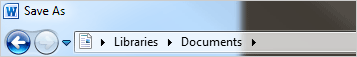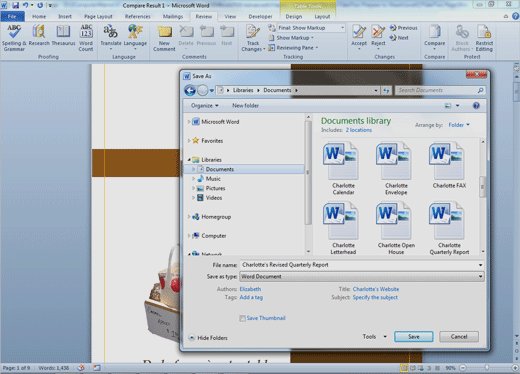|
Edit the RevisionsYou can use the Reviewing pane to Accept or Reject the tracking changes from several authors or editors.
When your review is done, you can save a copy of your revised document.
Before You Begin: Accept (or reject) the sample changes that you Tracked. Review the Comments and delete them.
7. Try This: Save Your Revisions Go to File->Save. Location: Documents Name: Charlotte's Revised Quarterly Report
Very good.
 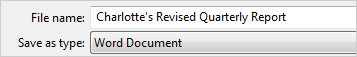  Exam 77-887: Microsoft Word Expert 2010 3. Tracking and Referencing Documents 3.1. Review, compare, and combine documents: Edit Revisions
|
|||
|
| |||