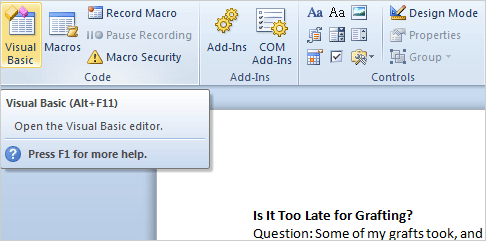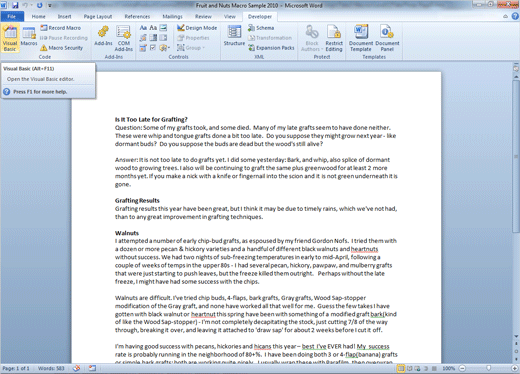Programming
makes sense if you have all of the right pieces to work with. Imagine
any cooking show on the Food Network: the chef always has little bowls
of chopped onions, garlic and celery that he needs as he prepares his
masterpiece. Our lesson on macros has several pieces you need to
prepare before you begin, as well.
1. Enable the Developers Toolbar
The steps to enable the Developers toolbar can be found
on
Page
185.
2. Enable the Macros
The steps to enable Macros can be found
on Page 291.
This lesson includes a discussion on macro security levels.
3. Download a Sample Document
This course has a sample file online which you can
download if you wish. You can also mock up your own document if you
wish. The sample should have several paragraphs.
Exam 77-887: Microsoft Word Expert
2010
5. Managing Macros and Forms
5.2. Apply and manipulate macro
options: Show the Developers Toolbar |
||

| ||