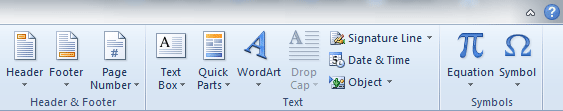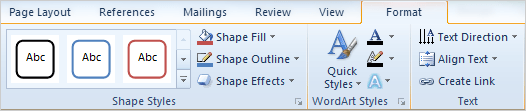Custom stationery using a template,
Graphics, and Quick Parts.
Graphic files
used in the lesson:
Logo,
Farm,
FarmersMarket1,
FarmersMarket2,
Complete the Practice Activity for this lesson, page
189.
Review the Test questions, page 190.
This lesson shows options on the Insert and
Drawing Tools.
1.
Insert->
Date and Time, page 167
2.
Insert->
Text Box, page 168
3.
Insert->
Quick Parts, page 169
4.
Drawing
Tools-> Format -> Shape Styles, page 171
5.
Drawing
Tools-> Format -> Shape Effects, page 172
6.
Drawing
Tools-> Format -> Text Direction, page 175
7.
Drawing
Tools-> Format -> Text Alignment, page 176
8.
Drawing
Tools-> Format -> Create Link, page 177
9.
Insert
->Footer, page 185 |
|

|
|